Required Patient Information for NMS
This section is applicable to Ontario pharmacies only.
Any patient receiving a prescription for a narcotic or controlled medication must be identified to the NMS with valid identification. The following fields in the Patient Folder must be populated with valid values:
-
Birth Date in the Main tab
-
Identity Code in the Third Party tab
-
PHN/Identity # in the Third Party tab
New Patients in Propel Rx
When new patients are first added in Propel Rx, the NMS fields are automatically set based on the province and PHN entered in the Patient Folder. This saves you some time if the patient is ever prescribed medication on the Monitored Drugs List.
-
The Identity Code defaults to the province code corresponding to the patient's address. This will only occur when the new patient is first saved in Propel Rx. Subsequent updates to the Province field will not update the Identity Code.
-
If the PHN is entered in the Main tab, it is copied to the PHN/Identity # field.
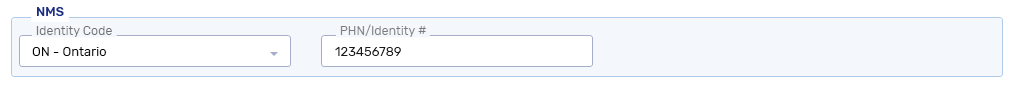
Acceptable Identification
There are various types of government issued identification that can be used to submit transactions to the NMS. For example, out of province patients may present their provincial health card number or other forms of approved identification for prescriptions.
Select the Help button beside the NMS section in the Patient Folder Third Party tab to review the identity codes and ID formats for different provinces and patients.
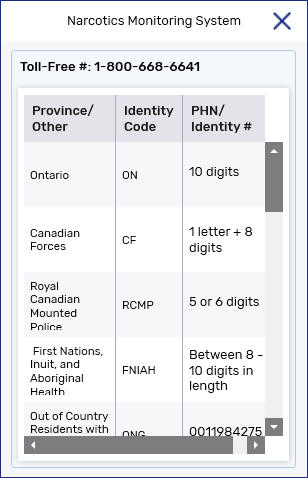
Entering NMS Identification in the Patient Folder
NMS identification details are stored in the Patient Folder Third Party tab. The NMS section allows maintenance of an Identity Code and PHN/Identity #. The NMS uses the Identity Code and PHN/Identity # in conjunction with other data to identify the patient and perform DUR checking.
To add NMS information to a Patient Folder:
-
Open the Patient Folder.
-
Select the Third Party tab.
-
In the NMS section at the bottom, select an Identity Code from the dropdown menu.
-
Enter the PHN/Identity #.
-
Select Save.
A driver's license has a standard Identity Code and Identity #. Select ONO - Canadian Residents with Other Approved Identification from the Identity Code dropdown menu. The PHN/Identity # is automatically set based on your selection. You may wish to record the patient's actual license number in the Patient Folder Notes tab for reference purposes.
Checking for Required Patient Information
To send a patient's prescription to the NMS, it is necessary to have the patient's birth date and a number from government issued identification. If any of these mandatory fields are missing from the Patient Folder, Propel Rx will prompt you for that data upon filling the prescription. This will apply to all patients, regardless of who is paying for the prescription. In the prompt, the fields missing information will be blank; the fields that already have information will display the current values and cannot be modified. Update the blank fields and then select OK to continue.
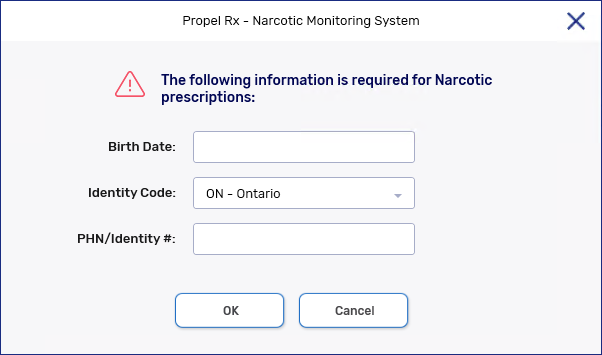
Entering NMS Information for Office Use Prescriptions
The following fields must be set in the Patient Folder for Office Use or Facility Supply prescriptions for them to be successfully received by the NMS:
-
Birth Date = Jan 1, 2001
-
Gender = Male, Female, or Unknown
-
Identity Code = ONOU
-
PHN/Identity # = 0011984283
-
Days Supply = 999
To add NMS information for Office Use or Facility Supply:
-
Open the Patient Folder created for the prescriber's Office Use prescriptions or for the facility.
-
On the Main tab, ensure the Birth Date and Gender are set as specified above.
-
Select the Third Party tab.
-
From the Identity Code dropdown, select ONOU - Office Use prescriptions. The PHN/Identity # is automatically set based on your selection.
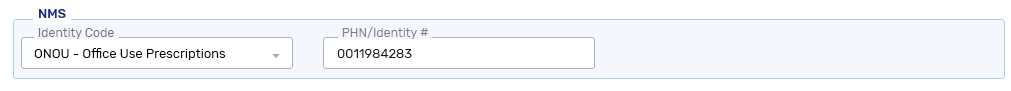
-
Select Save.